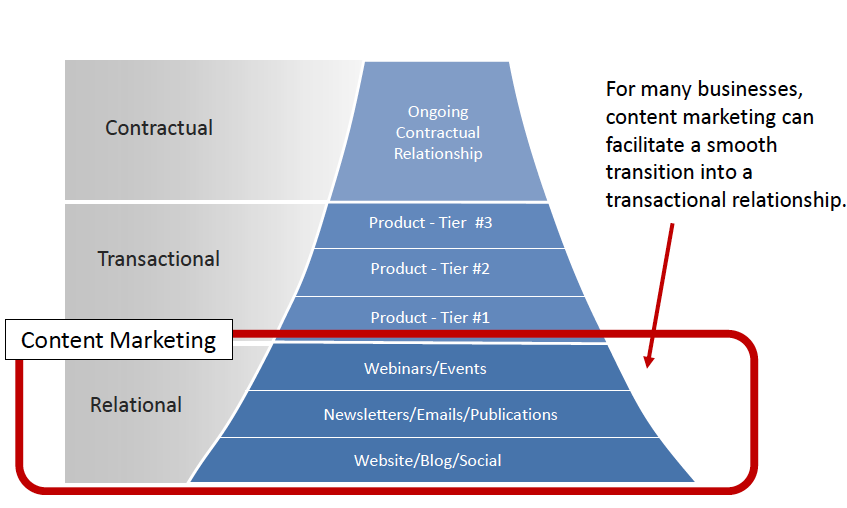For many B2B users who start out on Twitter, one of the first questions is “how do I start to get Followers?”
Here’s an easy way to get started: Use a social media management dashboard like HootSuite or TweetDeck to build custom search lists. Social media management dashboards are 100% necessary for managing your social presence across multiple platforms, be it Twitter, LinkedIn, Facebook and others. See this description of HootSuite on Wikipedia to get the picture or just visit the links above.
I’ll use the example of HootSuite, because it’s what I use, but feel free to use Tweetdeck or another tool if you wish. Naturally, you have to create your social media accounts first and then add them to your social media dashboard.
Now, let’s say you’ve done that. Here’s what the HootSuite search box looks like: 
An easy way to build followers from a low count or even zero, is to use the search tool (in the upper right hand corner) to search for relevant potential followers by inputting these key word searches.
- Input words that describe your general industry or type of business
- Input words that describe your industry or business and use the “location” icon in the right-hand corner of the search box (it’s the circle thingy)
- Input words that describe your type of product or service
- Input words that describe your type of product or service using the “location” icon
Just start out with this task list, and when you find a stream of tweets that seem to be relevant, or match closely with the search and your interest, just click on the “Add Stream” button at the bottom of the search box. By searching with and without the location tool, you essentially get two searches that are “everyone on planet Earth” and “everyone in my area.”
Now … click on individual tweets and click the “Follow” button in the profile. Why? Remember the golden Twitter rule: To get Followed you must Follow someone else. What you are essentially doing is starting out by “Following” your peer set. This is a natural place to start or build from — and you get to see what your business peers (and yes, competitors) are talking about on social media.
Want to make it simpler? On the left hand side of the HootSuite search box you’ll see the Twitter icon and a down arrow. Click it and it will allow you to “Search Twitter” (which is the default) or “Find Twitter Users”. Click on “Find Twitter Users” and the result box will show Twitter users who have that key word search in their description or name — and a default button to “Follow” that user!
How easy can you get?
You will find yourself endlessly playing with key word searches, but don’t be shy — keep adding relevant streams that apply, you’ll eventually delete the ones you find not-so useful.
FYI, you can use the same search tool to search Facebook too! Unfortunately it’s kind of buried. Just click on the Twitter icon in the search box and you’ll see a bottom option for “Search Facebook.” Now … if they could only add LinkedIn to that functionality we’d really be all set.